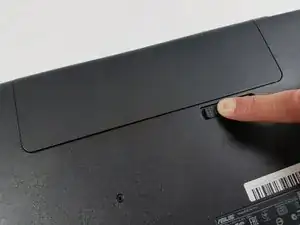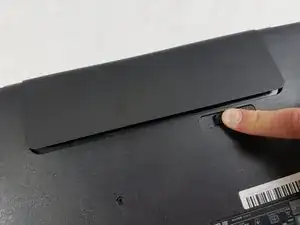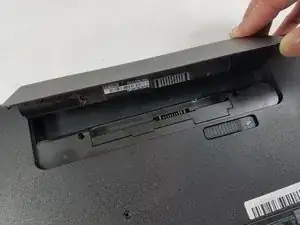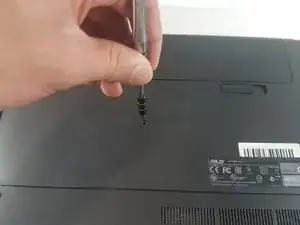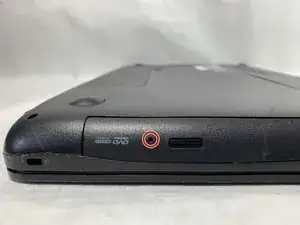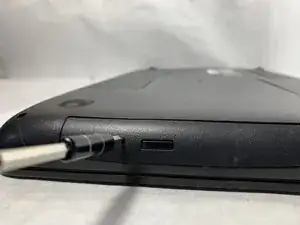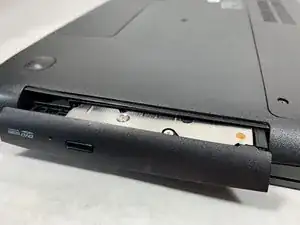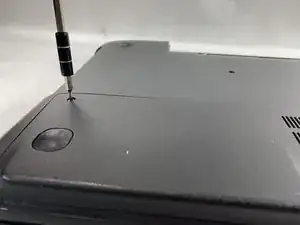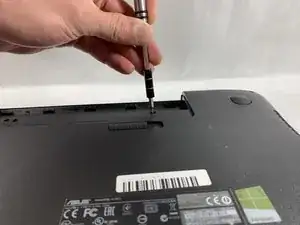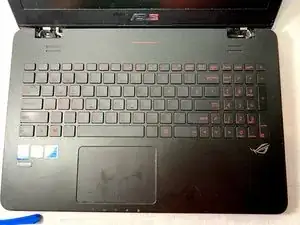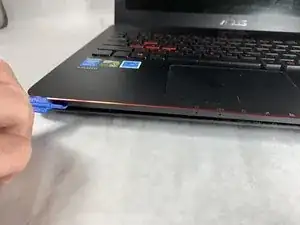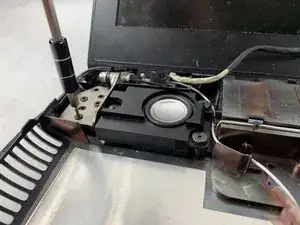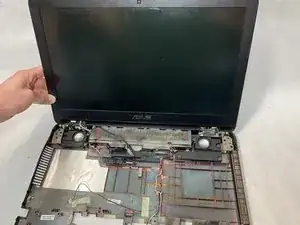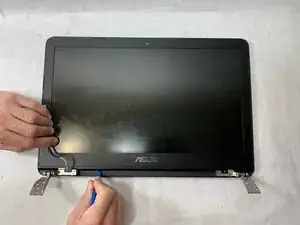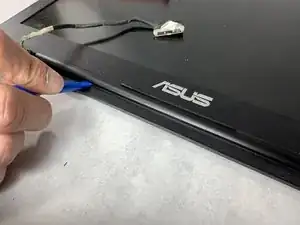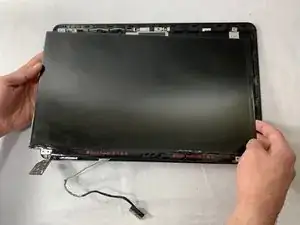Einleitung
This guide outlines how to replace the display assembly for the Asus GL551JW-AH71.
Werkzeuge
-
-
Insert a probe or paperclip gently into the eject pin hole to eject the optical drive tray.
-
-
-
Using a Phillips #000 screwdriver, remove the two 11mm screws that hold the access panel in place.
-
-
-
Using a Phillips #000 screwdriver, remove the seven 11mm screws holding lower case to the laptop.
-
-
-
Flip the laptop on the right side while still holding the upper and lower assemblies close together.
-
Unplug the display connector from the motherboard.
-
Remove the upper assembly.
-
-
-
Remove the three 5mm screws located in each circle with a Phillips #000 screwdriver.
-
A total of twelve 5mm screw should be removed in order to free the display assembly from the base.
-
-
-
Using a plastic opening tool, separate the bezel from the screen.
-
Insert the tool and slide it right to left to release the bezel from the screen.
-
To reassemble your device, follow these instructions in reverse order.