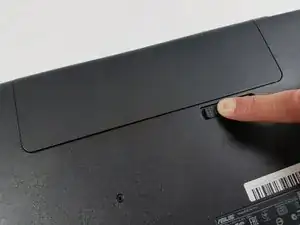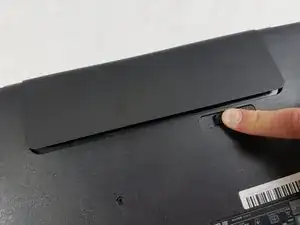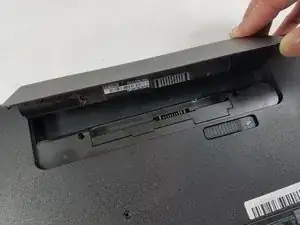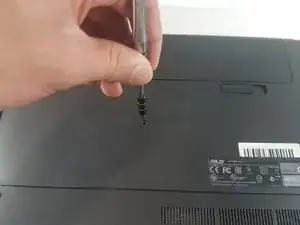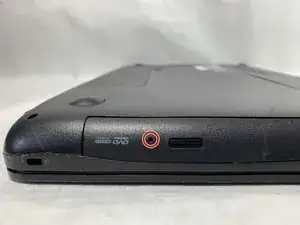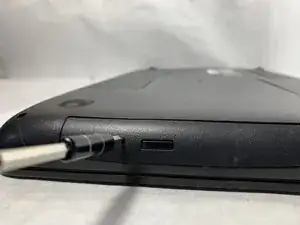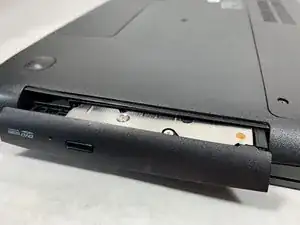Einleitung
This guide outlines how to remove the optical drive in the Asus GL551JW-AH71. This guide also serves as a prerequisite for guides that require the removal of the back cover.
Werkzeuge
-
-
Insert a probe or paperclip gently into the eject pin hole to eject the optical drive tray.
-
Abschluss
To reassemble your device, follow these instructions in reverse order.