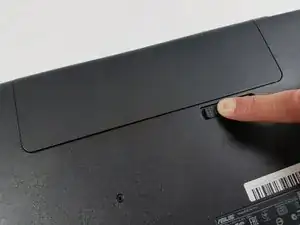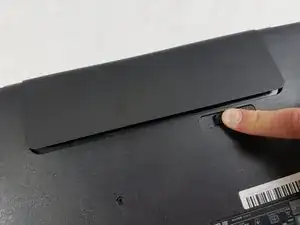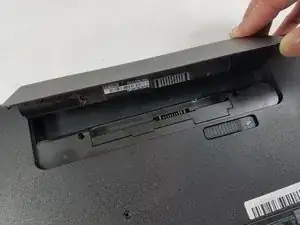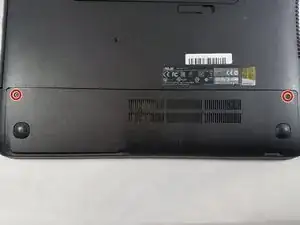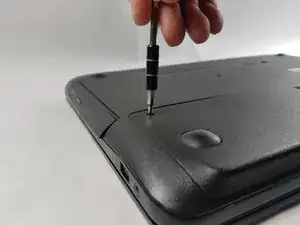Einleitung
This guide outlines how to replace the RAM in the Asus GL551JW-AH71.
Werkzeuge
-
-
Using a Phillips #00 screwdriver, remove the two 11mm screws that hold the access panel in place.
-
-
-
Locate the tabs holding the RAM chip in place.
-
Push the tabs in an outward direction from the RAM and the RAM will be released.
-
Gently remove the RAM from the motherboard.
-
Abschluss
To reassemble your device, follow these instructions in reverse order.