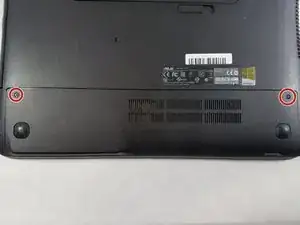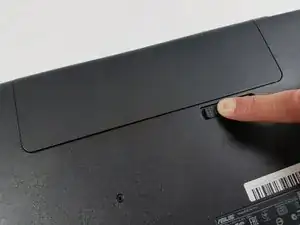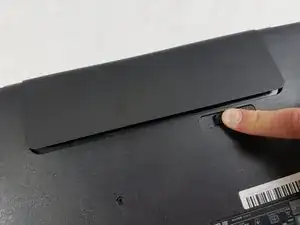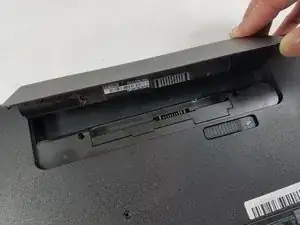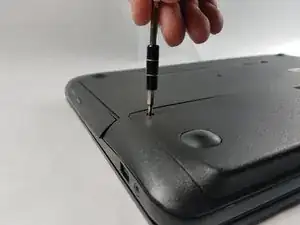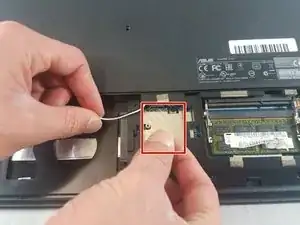Einleitung
This guide will provide a quick and easy procedure for replacing your Wi-Fi card. This particular guide could also be referred as a prerequisite for other guides on RAM, motherboard and fan.
Werkzeuge
-
-
Using a Phillips #000 screwdriver, remove the two 16mm screws securing the access panel to the laptop.
-
Abschluss
To reassemble your device, follow these instructions in reverse order.