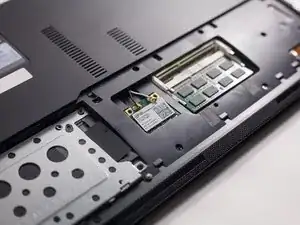Einleitung
In today's world, staying connected online is an important part of everyone's lives. With this guide, users will be able to replace their Wi-Fi card so that their Internet connections can be faster and more reliable.
Werkzeuge
-
-
Place your laptop face down in front of you.
-
Slide the button in the top right corner to the right so that the orange marker is showing.
-
Press the spring loaded latch to release the battery from the computer.
-
Abschluss
To reassemble your device, follow these instructions in reverse order.