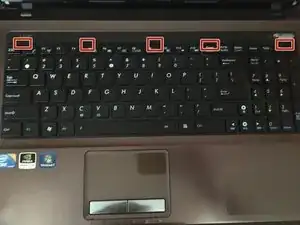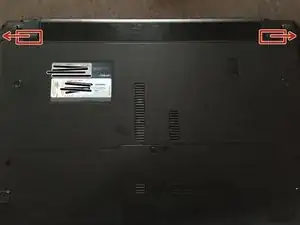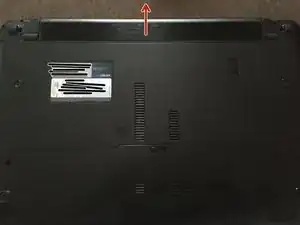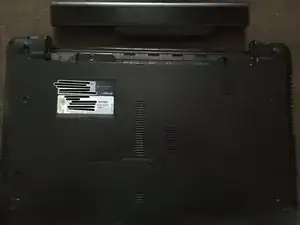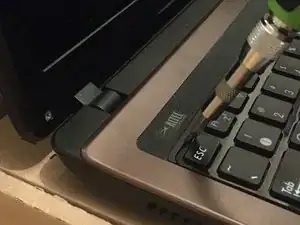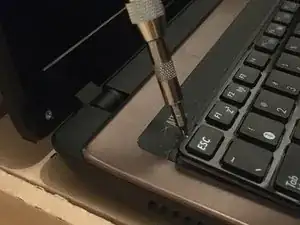Einleitung
-
-
There are several pins holding the keyboard. Insert the tool at an angle, then turn it in the opposite direction to unclip them
-
Abschluss
To reassemble your device, follow these instructions in reverse order.