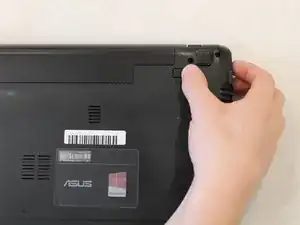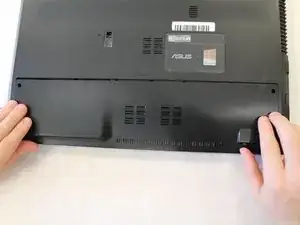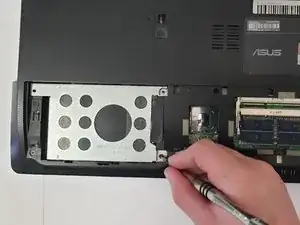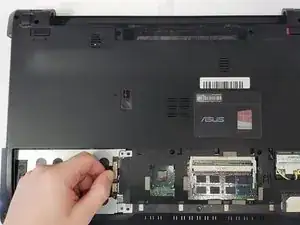Einleitung
The Asus K55A-Si50301P Hard Drive Replacement Guide explains the tools and process used to replace/remove the Hard Drive as needed. The hard drive may occur to be damaged/faulty when general hardware such as screws become loose and release the drive from its connection. The Asus K55A-Si50301P Troubleshooting page may be referred to hereas needed.
Werkzeuge
Ersatzteile
-
-
Press and slide the two battery retention clips on either side of the battery towards the unlock position.
-
-
-
Pull the retention clip on the left hand side of the laptop away from the battery.
-
Gently pull the battery out with your free hand.
-
-
-
Using the iFixit opening tool, gently pry the plastic cover away from its original position.
-
To reassemble your device, follow these instructions in reverse order.
Ein Kommentar
So the link you give for the replacement hard drive is for a 3.5 inch drive instead of a 2.5 inch drive
sweal -