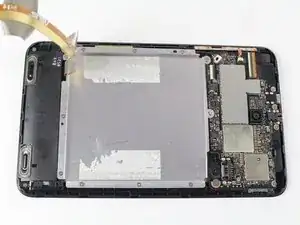Einleitung
Follow this guide step-by-step in case you need to change the battery for your Asus MeMO Pad 7 ME176C.
Werkzeuge
-
-
Use a plastic opening tool to remove the back panel by carefully moving the tool around the back cover of the device until it comes off.
-
-
-
Locate the black bundle connector on the back of the device. Gently slide the plastic tool underneath the black bundle cable connector towards the battery until it comes off.
-
-
-
Using the plastic opener tool, carefully remove the ZIF connectors that is covering the battery.
-
-
-
Wedge the flat end of a spudger or plastic opening tool under the battery to free the battery form any adhesives.
-
To reassemble your device, follow these instructions in reverse order.
Ein Kommentar
It might be better to remove the whole aluminum tray under the battery. It is really tough to slice the tape holding the battery to the tray without bending up the battery or putting a lot of pressure on the circuit board. It looks like nine screws and a couple extra steps.
Jim80686 -