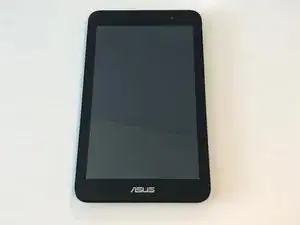Einleitung
This guide will take you through the necessary steps to replace the motherboard on your Asus MeMO Pad 7 ME176C.
Werkzeuge
-
-
Use a opening tool to pry open the backside cover of the device. Gently pry the backside open all around.
-
-
-
Locate a black connector that is attached from the battery to the motherboard.
-
Gently slide the connector out with the opening tool by pushing it back, to avoid damaging any part.
-
-
-
Locate the battery and area where a strip of wire is connected to the motherboard.
-
Use a nylon spudger or something which you can easily push back and slide the wire out carefully from the motherboard connector.
-
Then peel back the tape connecting the wire to the battery on both ends and lift the wire off the battery.
-
Gently slide a plastic spudger between the battery and the housing to free the adhesive. Work the spudger from side to side to gradually free the battery.
-
-
-
On the right side of the tablet there is a small black connector.
-
Using a small tool, carefully slide back the connector from the motherboard.
-
-
-
On the top right there is a small connector that connects to the motherboard.
-
Using the tweezer tool, carefully slide out the connector from the motherboard.
-
-
-
Next to the previous connector on the top right, there is another large connector.
-
Disconnect using a tweezer or a tool to easily slide the connector out.
-
-
-
Locate the screws around the motherboard.
-
Unscrew the screws using a Phillips Head Screwdriver PH000 around the motherboard.
-
Caution: Carefully place the screws in a safe place as you will need them to put back the motherboard.
-
-
-
On the bottom right of the motherboard, there is a small opening.
-
Using a prying tool, gently pop up the motherboard.
-
To reassemble your device, follow these instructions in reverse order.