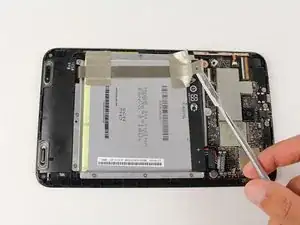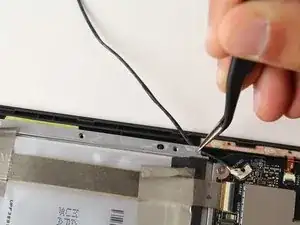Einleitung
This guide will take you through the necessary steps to replace the speakers in your Asus MeMO Pad 7 ME176C.
Werkzeuge
-
-
Make sure the device is turned off.
-
Carefully insert the opening tool on the edge of the phone.
-
Slowly lift up the panel from the device and repeat the process on the other side.
-
-
-
To disconnect the ZIF connectors. Place the metal spudger underneath the ZIF cable and gently pull it outward.
-
Abschluss
To reassemble your device, follow these instructions in reverse order.