Einleitung
Read through this guide if you are experiencing problems regarding your Asus MeMO Pad HD 8 ME180A's battery.
Werkzeuge
-
-
Use a plastic opening tool to separate the back half from the front half.
-
Pull the back panel away from the device.
-
-
-
Using your spudger, press down on the two spots shown in order to release the cables.
-
Ensure that the touchscreen cables are fully disconnected.
-
Abschluss
To reassemble your device, follow these instructions in reverse order.

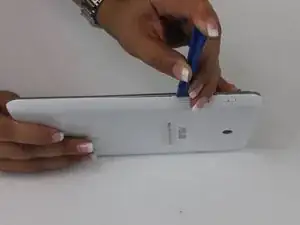









I would not suggest this to a beginner, quite thankfully I have been just practising my fixing skills, yet I managed to break the lid of the display of the tablet and the tool even with the triangle plastics that hold it opened, it broke and shattered
Lukáš Otáhal -