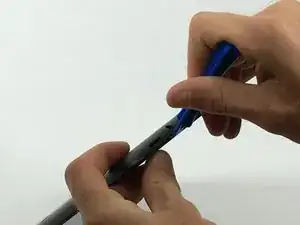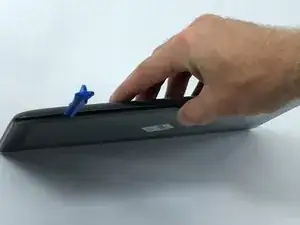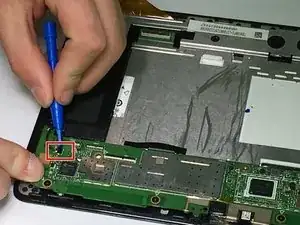Einleitung
This guide will teach you how to remove the speakers for the Asus MeMo Pad 10 ME102A
Werkzeuge
-
-
Insert the blue plastic opening tool into the seam between the back panel and the chassis.
-
-
-
Slide the plastic opener around the tablet. There will be spots of resistance. These should gently pop open as the tool slides through the seam.
-
-
-
The right-hand speaker is labeled ME102A-R and is located by the battery plug. This is the first speaker removed in this guide, however if the left-hand speaker is the only one you need to replace please skip down to the left-hand speaker section.
-
Unplug the speaker cable by gently pushing it parallel to the motherboard with the flat side of the blue plastic opening tool.
-
-
-
Lift the speaker up by the end opposing the steel latch and slide it out from under the steel latch. The speaker has now been removed.
-
-
-
The left-hand speaker is designated by the lettering ME102A-L and is located by the silver and blue ribbon cable running across the top of the battery.
-
Remove the Ribbon cable labeled CN2 by gently prying up the white latch of the black and white plugs by using the small blue plastic opening tool.
-
Remove the Ribbon cable labeled CN1 by gently prying up the white latch of the black and white plugs by using the small blue plastic opening tool.
-
-
-
Unplug the speaker cable by gently pushing it parallel to the motherboard with the flat side of the blue plastic opening tool.
-
-
-
Lift the speaker up by the end opposing the steel latch and slide it out from under the steel latch. The speaker has now been removed.
-
To reassemble your device, follow these instructions in reverse order.