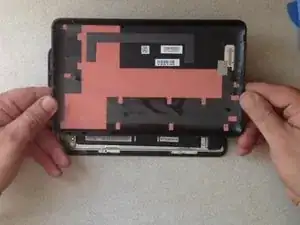Einleitung
Werkzeuge
-
-
Disconnect the LCD display flex cable.
-
Disconnect the touch screen flex cable.
-
Disconnect and remove the loudspeaker.
-
Unscrew 10x screws and remove the mother board.
-
-
-
The LCD display is held from a metal frame, glued to the touch screen. By using cutter, start carefully open the frame to remove the LCD display.
-
.
-
Did you do it successfully?
-
.
-
Abschluss
To reassemble your device, follow these instructions in reverse order.