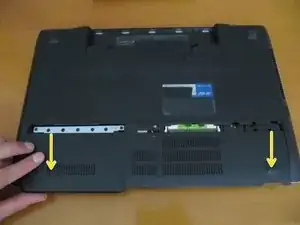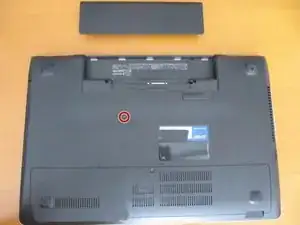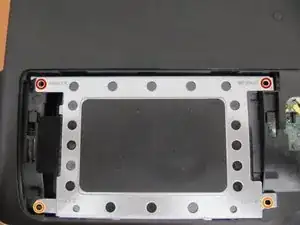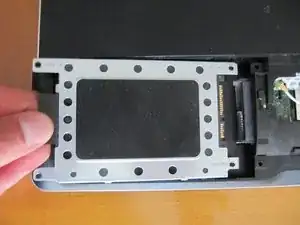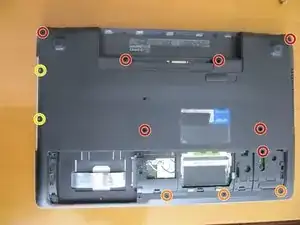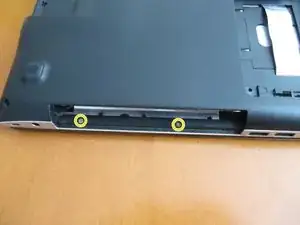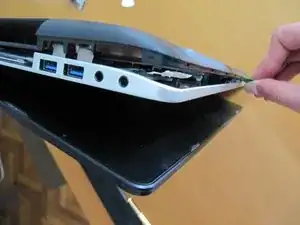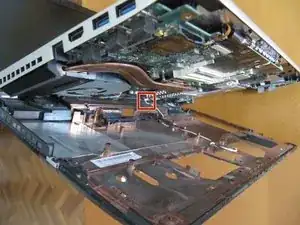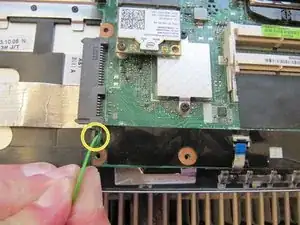Einleitung
Werkzeuge
-
-
Remove all screws from the bottom cover
-
Remove 7 M2x10 screws
-
Remove 3 M2x4 screws
-
Remove 2 small screws
-
-
-
Hold the upper part with one hand, and use your other hand to disconnect the black&white cable (antenna for the wifi card)
-
-
-
Continue to hold the upper part with one hand, and use your other hand to disconnect the black ribbon cable
-
Remove the upper part with the motherboard
-
-
-
Remove the two keyboard cables by first pulling out the black holders. After that the cables are released
-
-
-
Remove the four screws holding the motherboard
-
Remove the screw holding the fan
-
Pry out the plastic thing holding the motherboard in place
-
To reassemble your device, follow these instructions in reverse order.
2 Kommentare
Can you please help me locate the gpu VRM on the motherboard? My gpu is faulty and needs to be rebonded, so I wanna permanently disable it.
Sorry, I can’t help you with that
Stanky -