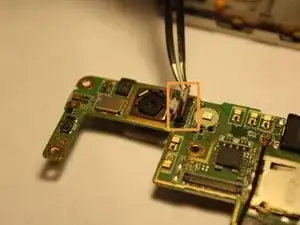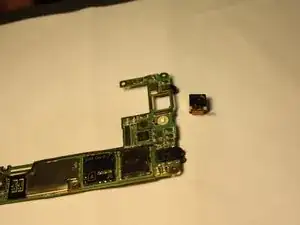Einleitung
This guide will show you how to remove the back camera of your Asus PadFone S. There are 3 moderate steps to this guide that require some precision and patience. This guide will make it easy to replace a broken or damaged back camera to get your phone working again. Some common tools are required for this replacement so make sure you have them before you start.
Werkzeuge
-
-
Place your thumb in the charging port and pry the back cover off of the phone.
-
Separate cover all the way around the sides of the phone.
-
-
-
Remove all the screws on the back panel using a T5 Torx screwdriver.
-
Lift the back panel off to reveal the logic board and battery.
-
-
-
The back camera is located at the top left on the logic board.
-
Use tweezers to lift back camera strip from logic board.
-
Lift back camera out of logic board.
-
To reassemble your device, follow these instructions in reverse order.