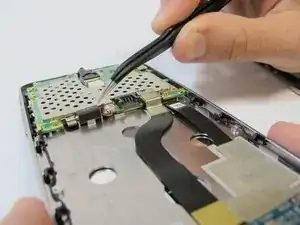Einleitung
Werkzeuge
-
-
Remove the warning sticker that covers the battery plug and connecting cord.
-
Look for the widest gap on either side of the battery. Using the plastic opening tool carefully lift battery out.
-
Disconnect battery connecting cord using tweezers.
-
-
-
Use T5 Torx screwdriver to remove 14 screws from internal back plate.
-
Once screws are out, remove the plate.
-
-
-
Use tweezers to remove motor from housing, pulling the plug downward away from the phone.
-
Use tweezers to unplug the device from the circuit board.
-
Abschluss
To reassemble your device, follow these instructions in reverse order.