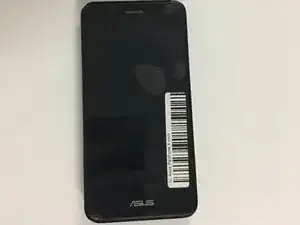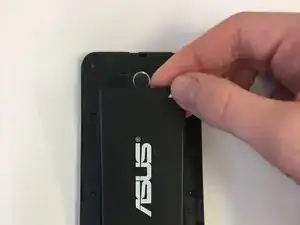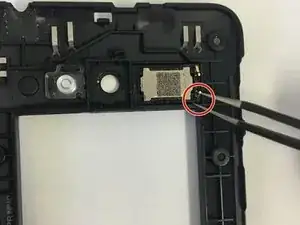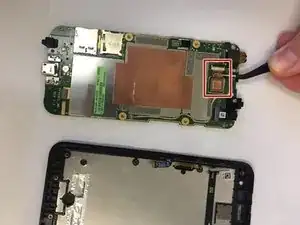Einleitung
Werkzeuge
-
-
With the phone facing down, look at the bottom right side corner and there should be a groove. Use a plastic opening tool and lift up to remove outside cover.
-
-
-
Around the perimeter, there should be 10 2 mm T5 Torx screws. Take them out.
-
Remove the cover.
-
-
-
Disconnect silver connector from the motherboard. It is located on the left hand side above the black connector.
-
Abschluss
To reassemble your device, follow these instructions in reverse order.