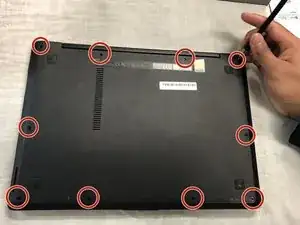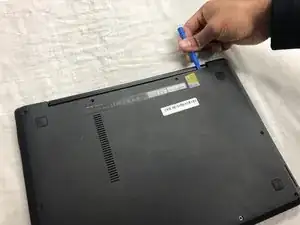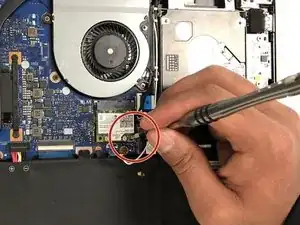Einleitung
This guide will help you replace the wireless card in case you are upgrading or component failure. Be sure to follow this guide in a well lit room on a flat surface. Acquire the necessary tools before hand and have a cup or a magnetic plate to keep track of all the screws.
Werkzeuge
-
-
Remember the position of the wires. You will then pull off the two wires connected to the wireless card.
-
Abschluss
To reassemble your device, follow these instructions in reverse order.