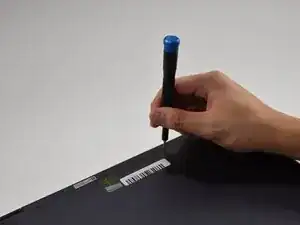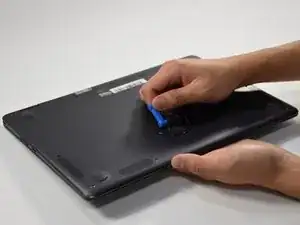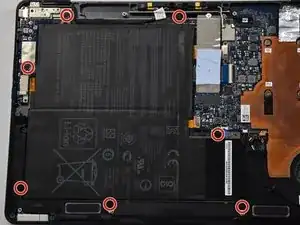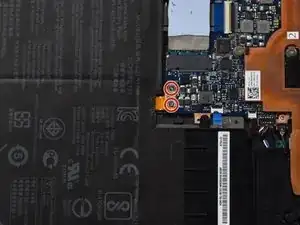Einleitung
This guide will take you through the steps needed to replace the battery in your Asus Q325U.
Werkzeuge
-
-
Using a Phillips #000 screwdriver, remove the two 3mm screws on top of the orange battery connector.
-
Abschluss
To reassemble your device, follow these instructions in reverse order.
6 Kommentare
Hello,
Can you point me to a place to purchase a replacement battery? Thanks,
Dan Goldman, daniel.goldman@physics.gatech.edu
Would recommend the screw size be ad to the guide please.
Like Dan, I need to get a replacement battery. Any idea where it can be purchased (safely)?
Thanks :D