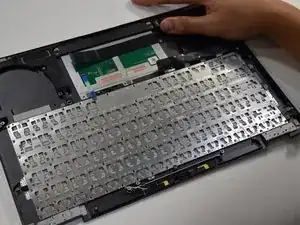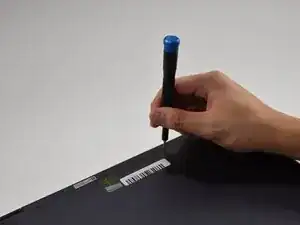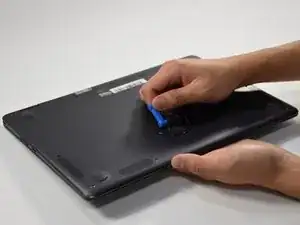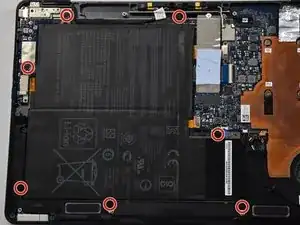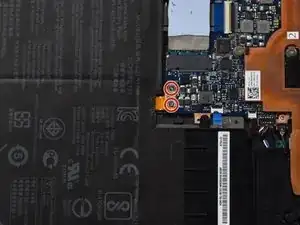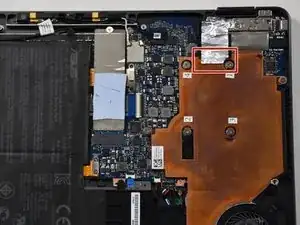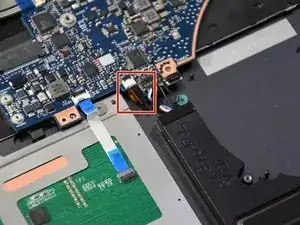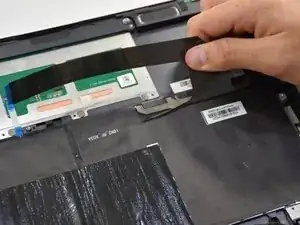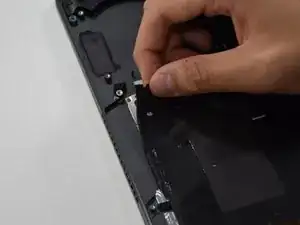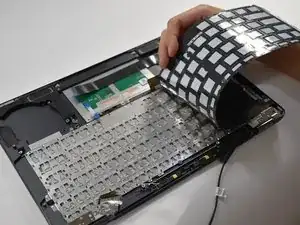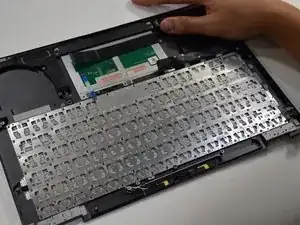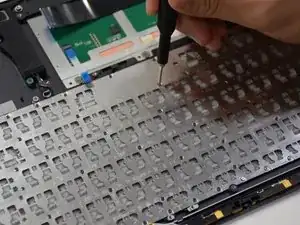Einleitung
This guide will demonstrate how to remove the keyboard in your Asus Q325U.
Werkzeuge
-
-
Using a Phillips #000 screwdriver, remove the two 3mm screws on top of the orange battery connector.
-
-
-
Remove the first connection wire by pulling the small back loop with the Halberd Spudger.
-
-
-
Lift the small black tab of the orange connector with your fingers or a plastic opening tool.
-
Remove the orange connector by pulling with tweezers.
-
-
-
Lift the small black tab on the white plastic piece of the touch pad connector with a spudger.
-
Remove the touch pad connector by pulling with tweezers.
-
-
-
Lift the black tab on the long white plastic piece of the thick blue band.
-
Remove the thick blue band by pulling.
-
-
-
Remove the two Phillips #000 screws on the metal connector above the thick orange band.
-
Lift up the thick orange band.
-
-
-
Lift up the black hinge of the connector using a plastic opening tool.
-
Remove the connector using a tweezer.
-
-
-
Pull up the tap of the biggest connector using your fingers.
-
Lift the gold hinge using a plastic opening tool.
-
Lift the connector up with your fingers to remove.
-
-
-
Slightly open up the laptop. This will lift up the hinge at the corner and free the motherboard.
-
-
-
Remove the three 4 mm screws using a Phillips #00 screwdriver.
-
Remove the four 4.8 mm screws using a Phillips #000 screwdriver.
-
-
-
Slide out the blue chip board connected to the long orange piece by gently grabbing the tab and lifting.
-
-
-
Remove eighty 1 mm screws located on the keyboard frame using a Phillips #000 screwdriver.
-
To reassemble your device, follow these instructions in reverse order.