Einleitung
The keyboard allows communication between the user and the laptop. If your keyboard is not responding, follow this guide to learn how to replace it.
Werkzeuge
-
-
Carefully insert a plastic opening tool under one corner of the back panel.
-
Slide the tool along the seam to gently pry the panel up and away from the device.
-
-
-
The battery is the large L-shaped block.
-
Remove the five 5.5 mm Phillips #1 screws securing it.
-
-
-
Disconnect the five wires attached to the motherboard by pulling gently. There are three thin wires in the upper left corner.
-
-
-
Remove the six 5 mm Phillips #1 screws securing the silver plates to the motherboard.
-
Open the laptop approximately 1/2" to loosen the hinge and release the motherboard.
-
-
-
Remove the one 5 mm Phillips #1 screw.
-
Pull out the green plastic in order to free the keyboard underneath.
-
-
-
Start peeling the black cover from the bottom left corner gently.
-
Continue until the black cover is fully removed.
-
-
-
Insert black Spudger in bottom left corner and lift the keyboard up.
-
Slide the black Spudger underneath the keyboard to loosen it.
-
To reassemble your device, follow these instructions in reverse order.
Ein Kommentar
Step 4 was misleading. It should have unplugged the cable before lifting the battery. I broke my battery connector off the mobo by following these directions. Lift straight up? That’s silly given how short the battery connection cable is.


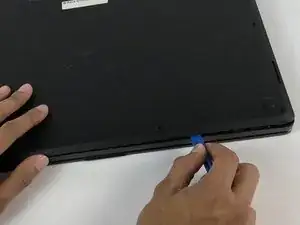















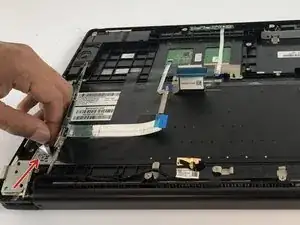

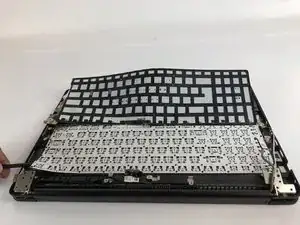
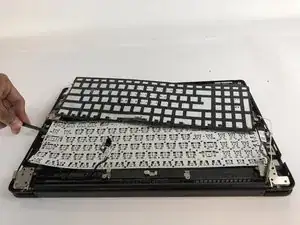


Q504UA notebook has two hidden screws under back two slider pads making it 12 screws total to open not 10
Curtis Davis -