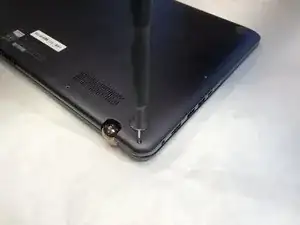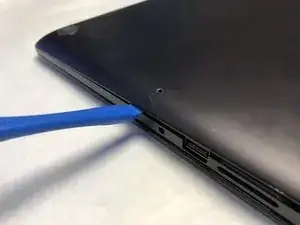Einleitung
If your ASUS back case is damaged or if you need to get to the internals of the computer, use this guide to replace or take off the back case. The back case is a necessity to protect the internal components of the computer. If the back case is cracked or missing, it is best to replace the part. Do make sure that the computer is fully shut down before messing with the internal components.
Werkzeuge
Ersatzteile
-
-
Remove ten screws with the T5 driver.
-
Use the opening tool to carefully pry off the back case.
-
Abschluss
To reassemble your device, follow these instructions in reverse order.