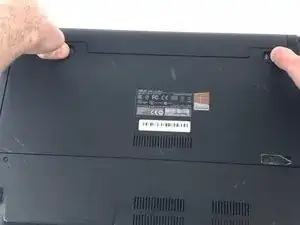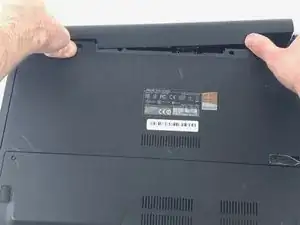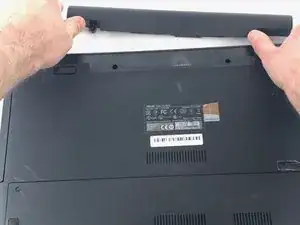Einleitung
If your device is not powering on, the fault lies with the battery the majority of the time. Even if your PC is running correctly, the battery may be aged and isn't holding a charge as well as it could be. Replacing and removing the battery can be done by hand and very quickly.
-
-
Locate the locking mechanisms that keep the battery in place and slide them outwards.
-
The right mechanism will lock in place, the left one you will need to hold in place.
-
Abschluss
To reassemble your device, follow these instructions in reverse order.