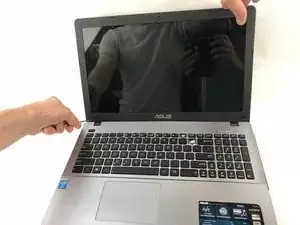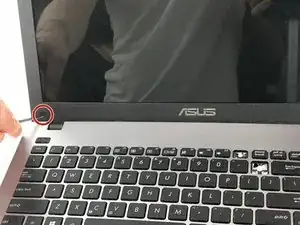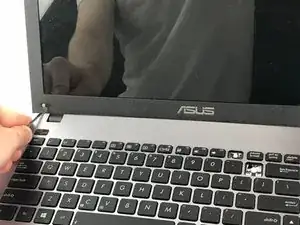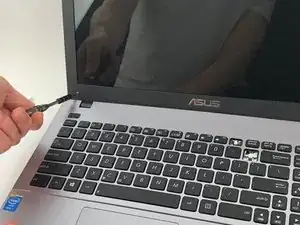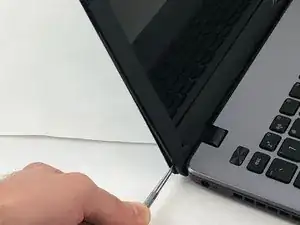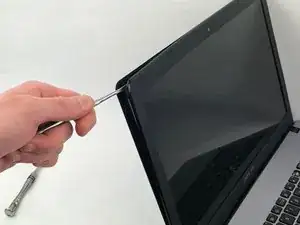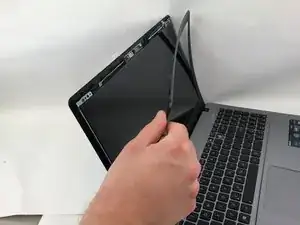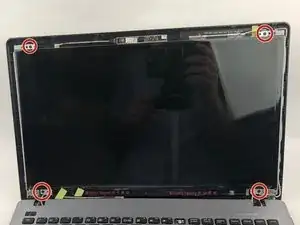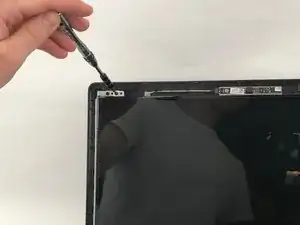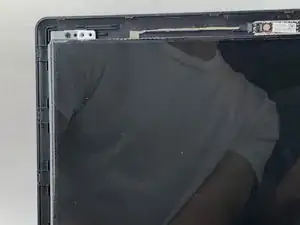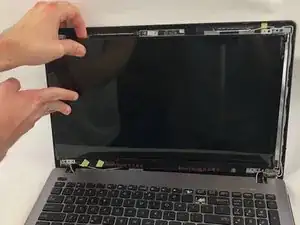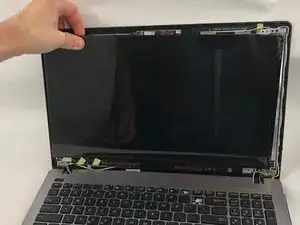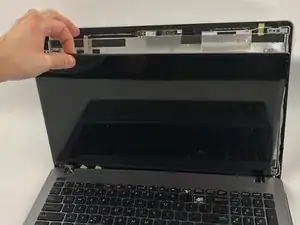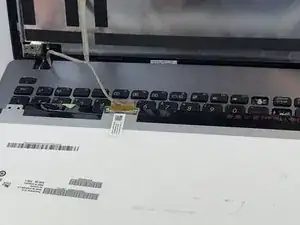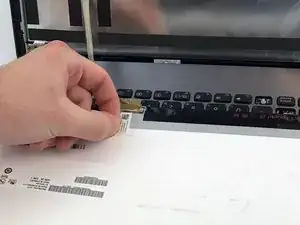Einleitung
Is your screen cracked or otherwise damaged? Are unusual visuals popping up seemingly at random? Screen replacement is not as daunting as it may seem. With a metal spudger and a JIS head screwdriver, you can replace your screen in only a few minutes.
Werkzeuge
-
-
Using a metal spudger, pick out the stoppers located on the bottom left/right corners of the screen, revealing the screws underneath them.
-
Unscrew the two 4.25mm screws with the JIS 00 screwdriver.
-
-
-
There should be four silver brackets holding the screen in place underneath. Unscrew the center 3.35mm screws in each bracket as shown with the JIS 00 screwdriver.
-
-
-
Place the monitor face down. Slowly remove the adhesive tape on the back of the monitor, and remove the connector that the tape is holding.
-
To reassemble your device, follow these instructions in reverse order.