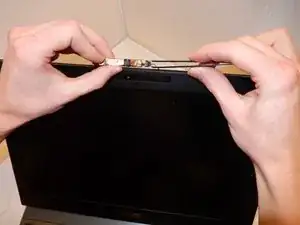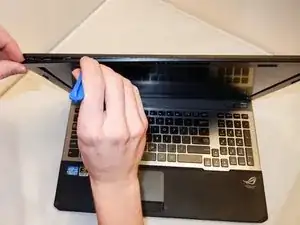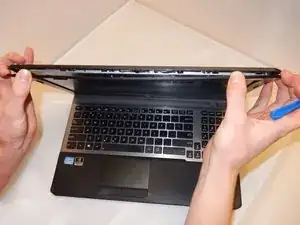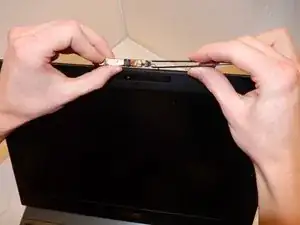Einleitung
The Asus ROG G55VW-DH71 Camera Replacement guide will assist laptop owners with replacing the built-in, forward facing camera in three steps. This is useful for when there are hardware issues with the camera. Prior to replacing camera, please check the device's hardware manager to determine if the camera issue is hardware related or driver related. This can be done by searching for device manager and checking the camera settings. If the forward facing camera is enabled in the device manager, and the camera still fails to function correct, it is likely caused by a hardware issue and the camera will need to be replaced. If you need assistance with finding the device manager and ensuring that the correct drivers are enabled, check out this site.
To begin following this guide and upgrading your laptop camera successfully, you’d only need an iFixit Opening tool and a pair of tweezers. Additionally, make sure to perform step one where you separate the frame gently and don’t completely remove the plastic frame piece. Make sure that when using your pair of tweezers in step three that you use them gently as well. Along with this, when opening the screen, gently use the iFixit opening tool to ensure that damage is not done to the screen or the surrounding plastic casing. If not opened gently, there is a chance that the plastic casing can break or the screen can shatter.
Werkzeuge
-
-
Using your iFixit opening tool, separate the frame by gently prying the two seams apart without completely removing the plastic frame piece.
-
-
-
Once the frame is separated from the screen you will see the camera located in the top middle of the computer.
-
Using your iFixit opening tool, push the camera forward from behind, popping it out.
-
-
-
Once the camera is accessible you will see it is connected to the laptop by a small wire that is clipped into the camera.
-
Using tweezers, gently pinch each side of the clipped in attachment that is connected to the camera to separate the computers wire from the old camera.
-
To reassemble your device, follow these instructions in reverse order.