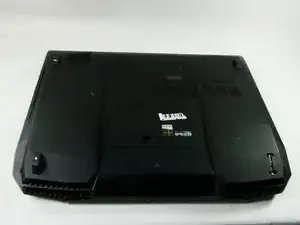Einleitung
Battery removal for the Asus ROG G750JH-DB71.
Use this guide to properly remove the battery from your laptop.
Laptop batteries remotely supply power to the laptop. Without the battery, the laptop cannot function. The battery is the component being charged when plugging into the charging port. An old/non-functioning battery will affect the charge speed and battery life of the laptop.
If you are finding any of these issues within your Asus ROG model, follow these steps to remove the battery.
-
-
Push the switch near the front of the laptop to release the battery from the computer.
-
Pull the battery out and away from the center of the computer.
-
Abschluss
To reassemble your device, follow these instructions in reverse order.