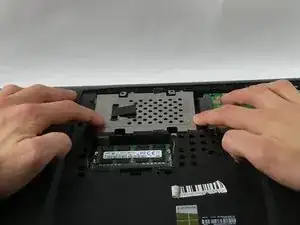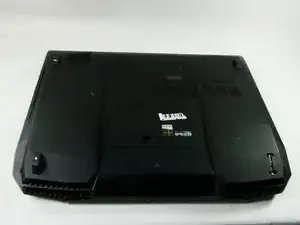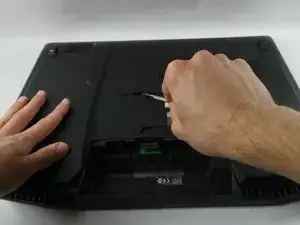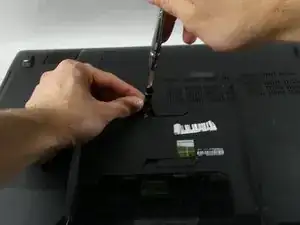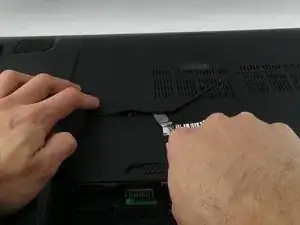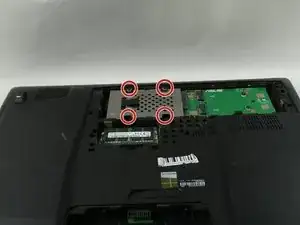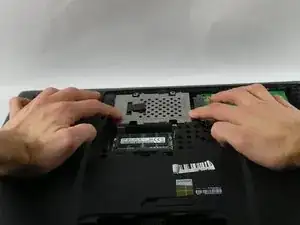Einleitung
This guide covers how to replace the hard drive in an Asus ROG G750JH-DB71.
The hard drive stores data on the device and makes sure it is kept even with the power disconnected. The hard drive stores the operating system which is necessary for the device to run. The hard drive may need to be replaced if the operating system is corrupted or the computer seems to be running slow.
This device accepts a 2.5-inch SSD.
Werkzeuge
-
-
Push the switch near the front of the laptop to release the battery from the computer.
-
Pull the battery out and away from the center of the computer.
-
-
-
Use a pick or your finger to lift up the plastic cover on back of the laptop.
-
Under the plastic cover is a screw, unscrew it using a Phillips #00 screwdriver.
-
-
-
Remove the cover.
-
Remove the four 4.0 mm Phillips #00 screws holding in the hard drive caddy.
-
Push the caddy towards the open space in its compartment to remove it.
-
To reassemble your device, follow these instructions in reverse order.