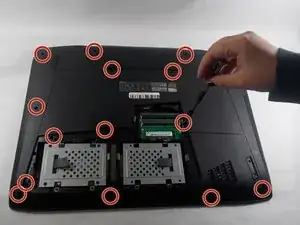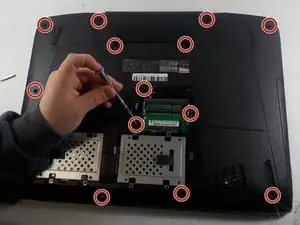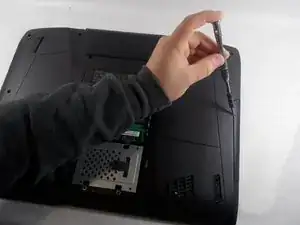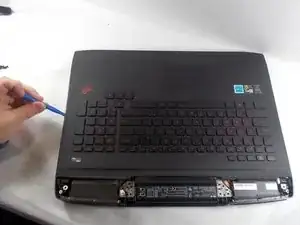Einleitung
It is important to power down the Asus ROG G751JL-BSI7T28 prior to starting the repair as well as unplug the A/C adapter. While this covers most of the concern with electrical components, there still may be connectors with power going through them. There is no risk for a personal shock however no metal should be near the laptop during the repair. Necklaces, bracelets, rings, etc could potentially short out components on the motherboard of the laptop making your problem bigger than when you started the repair!
When replacing the SD Card Reader, it is important to take care of the replacement prior to installation. This component has little receivers inside and if debris gets into this, there may be more problems down the line with the SD Card Reader. If the pins inside this are damaged, the component must be replaced so be careful.
Werkzeuge
Ersatzteile
-
-
Place a spudger into the notch, and pry the small triangular piece away from the laptop.
-
Using a Phillips #00 screwdriver, remove the single 3 mm screw.
-
Place a spudger beneath the back panel and pry it away from the laptop.
-
-
-
Open the laptop and turn it so that the ASUS logo is facing you.
-
Gently lift up the display hinge housing shroud, but don’t pull it completely away yet.
-
Disconnect the RGB light power cable in the shroud, now the shroud can be put aside.
-
-
-
Remove the 5mm Phillips #00 screws.
-
Lift up the silver hinge brackets on each side of the laptop.
-
-
-
Remove the 5mm Phillips #00 screws from the hinges.
-
Detach the ribbon cable and remove the display assembly from the laptop.
-
-
-
Carefully lift the keyboard up, being careful to not damage the fragile ribbon connectors.
-
Use an opening tool to detach the ribbon cables connecting the keyboard to the rest of the laptop.
-
Remove the keyboard from the laptop.
-
-
-
Flip the SD card reader's retaining arm up.
-
Remove the SD card reader's power/data ribbon cable.
-
To reassemble your device, follow these instructions in reverse order.