Einleitung
This guide will show the user how to safely remove and replace the CD-ROM Player.
Werkzeuge
-
-
Lift the rubber cover found on the bottom of the laptop.
-
Remove the 5.2 mm screw with a Phillips 1 Screwdriver.
-
-
-
Use a Phillips 1 Screwdriver to remove the 5 mm screw that is located underneath the back panel.
-
Abschluss
To reassemble your device, follow these instructions in reverse order.



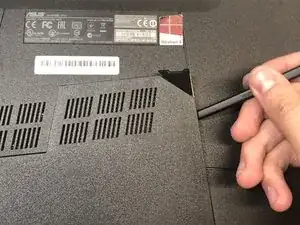
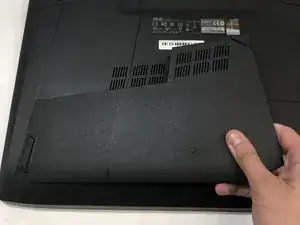
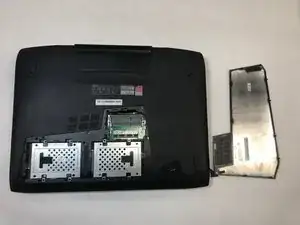



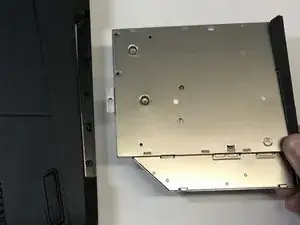
The screw doesn't come out completely.
Steve Menard -