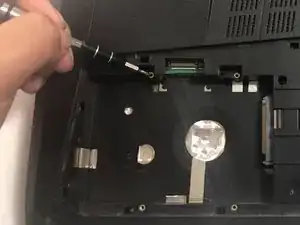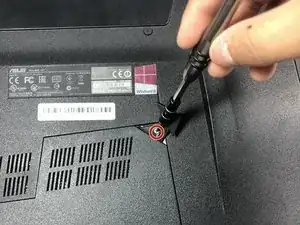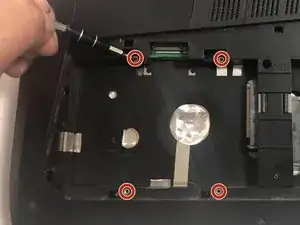Einleitung
Use this guide to replace the hard drive in your device.
Werkzeuge
-
-
Carefully pull the backing plate off. If you have a pry tool, you can pry on the edges carefully.
-
-
-
Use a Phillips head screwdriver to remove the four 2.4 mm screws from the hard drive mount.
-
Remove the hard drive from the device.
-
Abschluss
To reassemble your device, follow these instructions in reverse order.