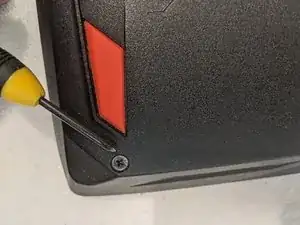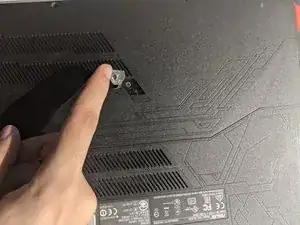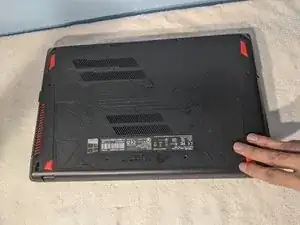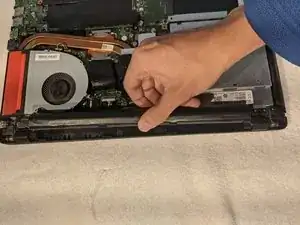Einleitung
This is a simple guide on how to replace the battery in your Asus ROG Strix GL553VD gaming laptop. This guide simply requires a Torx Screw and your brand new battery that will be installed.
Lithium batteries such as the one inside your gaming laptop deteriorate over time, losing their ability to hold a charge. This may not be a problem if you use your gaming laptop plugged in most of the time, but if you travel with your laptop and notice the laptop holding less charge and lasting for less time while on battery power, a battery replacement may restore some of the functionality of your laptop.
Happy fixing!
Werkzeuge
Ersatzteile
-
-
Open the flap in the middle to reveal the 11th screw and remove it using the same T5 Torx driver.
-
To reassemble your device, follow these instructions in reverse order.