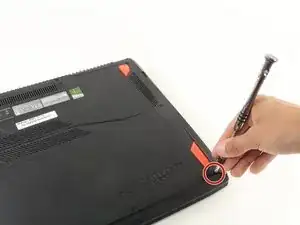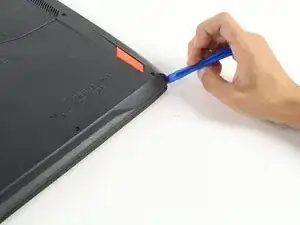Einleitung
This guide explains how to open the back panel of the Asus ROG Strix GL702VM-BHI7N09. The back panel is the first step in replacing any part on the laptop, and it holds together the body of the laptop which houses all the main components. This is a relatively simple task.
Werkzeuge
-
-
Flip the laptop over to the back panel, with the serial numbers facing up.
-
Using a Phillips #1 screwdriver, remove the ten 12 mm screws from the back panel.
-
-
-
Wedge the sharp edge of the plastic opening tool into the seam between the back panel and the rest of the laptop, then gently pry the panel up.
-
Continue breaking the seals by sliding the plastic opening tool around the entire laptop under the seam until the back panel is free.
-
Once you have broken all the seals, carefully lift the panel off.
-
To reassemble your device, follow these instructions in reverse order.