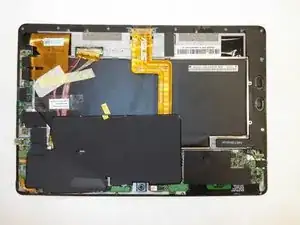Einleitung
The front facing camera is protected by the screen but if the screen is broke , it might affect the front facing camera. A quick replacement of front facing camera can help the user in the future.
Werkzeuge
Ersatzteile
-
-
Disconnect the dock and make sure the power is turned off.
-
Use plastic opening tool to pry screen up and remove the main tablet body from outer rim casing.
-
Be gentle with the plastic opening tool near charging port. The thinner plastic may break easily.
-
-
-
Pull up on the black circuit board protector.
-
Turn off the hard power switch before working with the tablet. Use plastic tool to slide the switch to the position marked "off".
-
-
-
Use a Phillips #00 Screwdriver to remove the six 3mm screws that connect the upper part of the motherboard.
-
Use tweezers to remove red connecting wires. Remove the motherboard by lifting it upward.
-
-
-
Use tweezers to pull out the gold flap connected to the front camera.
-
Pull the disconnected gold flap to take out the camera.
-
To reassemble your device, follow these instructions in reverse order.