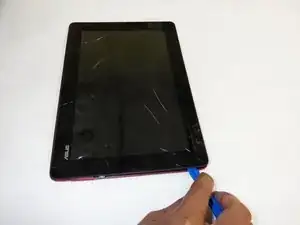Einleitung
If your device does not produce any sound, follow this guide to replace the faulty speaker.
Werkzeuge
-
-
Disconnect the dock and make sure the power is turned off.
-
Use plastic opening tool to pry screen up and remove from outer casing.
-
-
-
Pull up on the black circuit board protector.
-
Turn off the hard power switch before working with the tablet. Use a tool to slide the switch to the position marked "off".
-
-
-
Use a Phillips #00 screwdriver to remove the 3mm screws connecting the battery to the motherboard.
-
Use the same screwdriver to remove two 3mm screws connecting the clips.
-
Use tweezers to remove two wires connected from the battery to the motherboard.
-
Use the spudger to remove he battery from the case.
-
-
-
Use the tweezers to remove the speaker unit from its clip by pulling on the white plug.
-
Use a Phillips #00 Screwdriver to remove all of the 3mm screws that is connected with the speaker.
-
Use plastic opening tool to take out the speaker.
-
To reassemble your device, follow these instructions in reverse order.