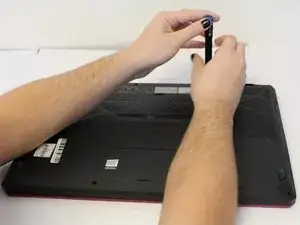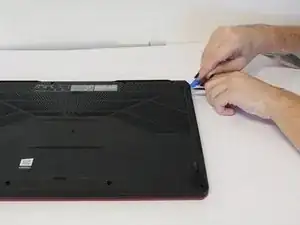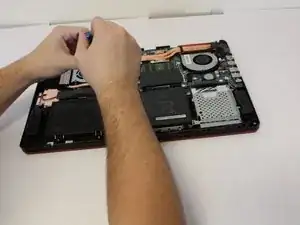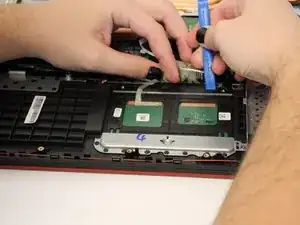Einleitung
Track pads can go bad after repetitive use as well as any built up moisture, dust, or crumbs. You may need to replace your Asus TUF Gaming FX705G track pad if it is lagging, jammed, or disabled. Before you replace your track pad, check your owner’s manual, to ensure it is not a technical issue, and to take cautionary steps when working on the track pad.
Werkzeuge
-
-
Use the iFixit opening tool to lift the back cover's seam, then insert the spudger parallel to the back cover and lift gently upward.
-
-
-
Use the iFixit opening tool to pry the track pad up slightly at the top and pull the latch at the top to free the track pad.
-
Slide the track pad up and out of the housing unit.
-
Abschluss
To reassemble your device, follow these instructions in reverse order.