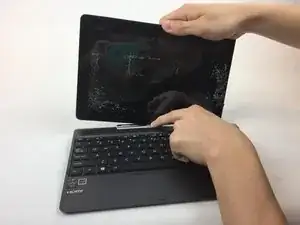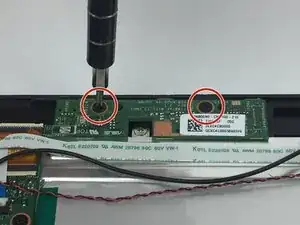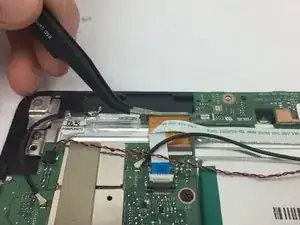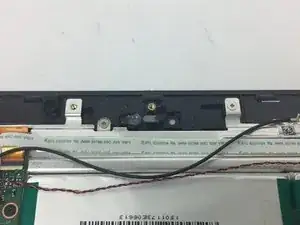Einleitung
Werkzeuge
-
-
Detach the keyboard from the screen by depressing the silver button on the tablet’s hinge and pulling upwards on the tablet.
-
-
-
Insert the spudger behind the plastic backing of the tablet and then slide the spudger around the outside of the tablet, carefully releasing all internal clips.
-
-
-
Using tweezers, disconnect the orange ribbon cable from the camera board by lightly pulling it up and towards the motherboard.
-
Abschluss
To reassemble your device, follow these instructions in reverse order.