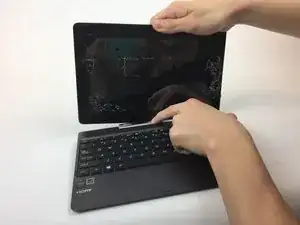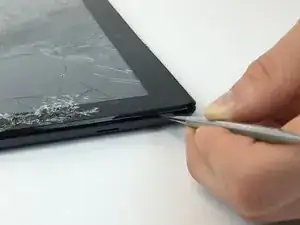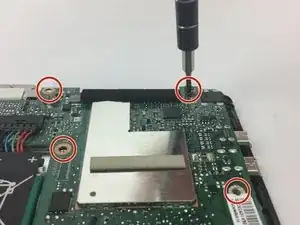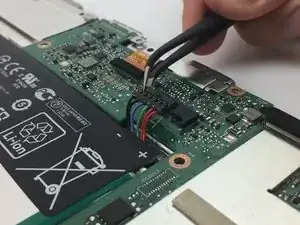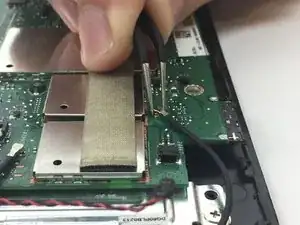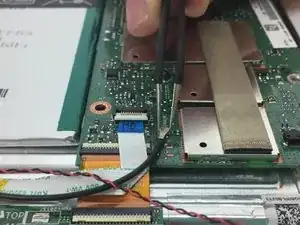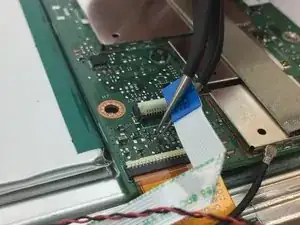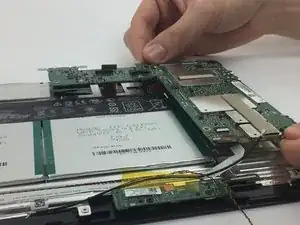Einleitung
This guide will teach you how to remove the motherboard out of your Asus Transformer Book T100TAF.
Werkzeuge
-
-
Detach the screen from the keyboard using the silver button and pulling the screen in the upwards direction.
-
-
-
Pry the plastic backing off of the tablet using the plastic spudger, releasing all interior clips.
-
-
-
Unscrew all the black screws from the motherboard with a PH00 screwdriver
-
4.5 mm (4) black phillips head
-
4.5 mm (2) black phillips head
-
-
-
Detach the battery cable by steadily pulling it away from the motherboard with angled tweezers.
-
-
-
Use tweezers to detach the black and red twisted pair cable from its connection to the motherboard.
-
-
-
With tweezers, gently flip the white clip up that is holding the white ribbon cable down. Pull the base of the white ribbon cable away from the motherboard with tweezers.
-
-
-
Disconnect the bottom orange ribbon cable with tweezers by pulling it away from the edge of the device.
-
To reassemble your device, follow these instructions in reverse order.