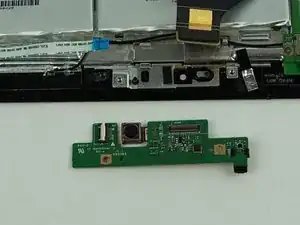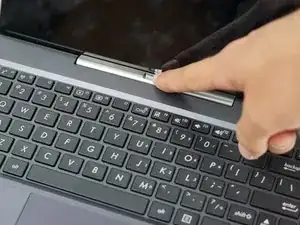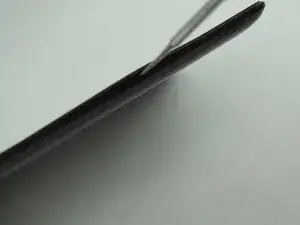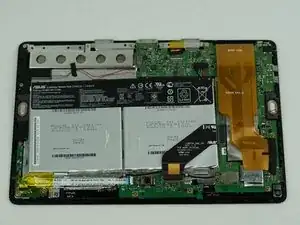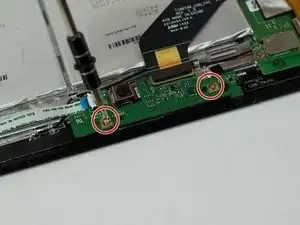Einleitung
If the front-facing camera on your laptop is broken, this guide will teach you step-by-step on how to disassemble your laptop and replace the camera.
Werkzeuge
-
-
Detach and separate the screen from the keyboard by pressing the silver release button at the base of the tablet.
-
-
-
Take the metal spudger and insert it into the seam of the rear cover casing and gently pry upwards.
-
If done correctly, you should feel the clips release.
-
Ensure that all the clips are released by sliding the spudger along the four edges of the tablet.
-
-
-
Using a plastic opening tool, lift the white tab holding the power button cable, located on the camera board and pull out the cable strip.
-
-
-
Also using the plastic opening tool, gently lift up and remove the large black strip connecting the camera board to the motherboard.
-
To reassemble your device, follow these instructions in reverse order.