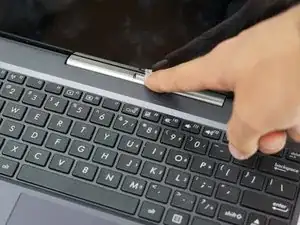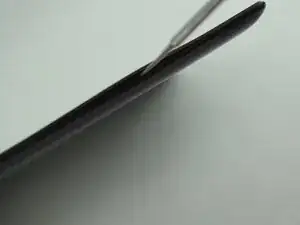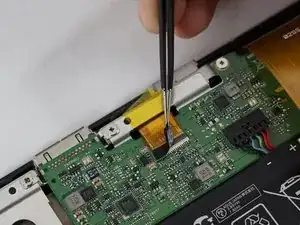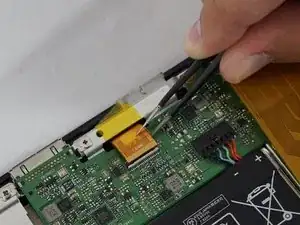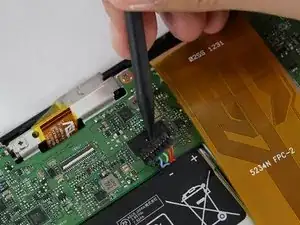Einleitung
This guide will teach you how to disassemble your ASUS Transformer Book and replace the internal motherboard.
Werkzeuge
-
-
Detach and separate the screen from the keyboard by pressing the silver release button at the base of the tablet.
-
-
-
Take the metal spudger and insert it into the seam of the rear cover casing and gently pry upwards.
-
If done correctly, you should feel the clips release.
-
Ensure that all the clips are released by sliding the metal opening tool along the four edges of the tablet.
-
-
-
Using a plastic opening tool, carefully lift up and detach the large black strip connecting from the camera board to the motherboard.
-
-
-
Using tweezers, detach the small black cable connected to the motherboard by gently tugging on it.
-
-
-
Using tweezers, carefully remove the black tape holding the large orange strip.
-
Using a plastic opening tool, lift up the white tabs and pull the orange strip out of place.
-
-
-
Disconnect the LCD connection apparatus by carefully removing the black protective strip with tweezers and gently tugging on the orange ribbon.
-
-
-
Using the nylon spudger, very carefully disconnect the battery by gently pushing the sharper end against the base.
-
There should be a small dent in the middle; push from there.
-
-
-
Using a Phillips #0 screwdriver, unscrew six 5mm screws holding the motherboard in place.
-
Also using a Phillips #0 screwdriver, unscrew two additional 4mm screws off the top left ends of the motherboard.
-
-
-
Disconnect the speaker from the motherboard by gently tugging on the cable head with tweezers.
-
To reassemble your device, follow these instructions in reverse order.