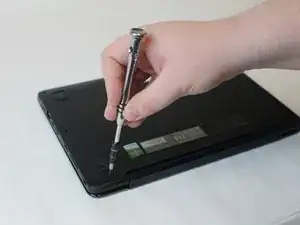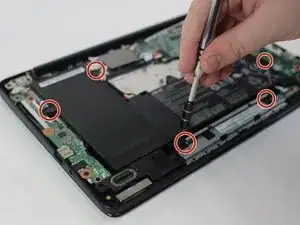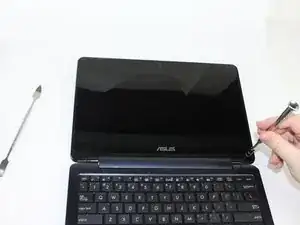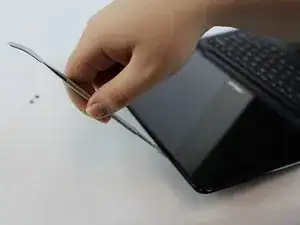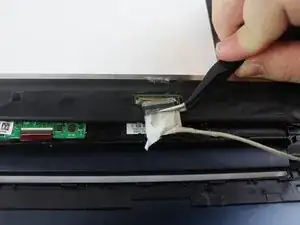Einleitung
If your screen is damaged or unresponsive then a replacement may be in order. Follow this guide to do it yourself in a few easy steps.
Werkzeuge
-
-
The battery comes attached to the motherboard and needs to be disconnected before you can remove it.
-
Disconnect the battery from the motherboard by gently pulling out the connection with tweezers.
-
Gently remove the Wifi cables hooked to the rim of the battery
-
Remove the battery
-
-
-
Open your flip book so that the screen faces towards you. You will notice 2 rubber pads at the base of the screen.
-
Using a metal spudger, lift the rubber pads off to find 2 screen 3mm screws. Unscrew these 3mm screw with a phillips head J000 screwdriver.
-
-
-
After removing the screws, use the metal spudger to gentle pry open the screen casing from the flip book casing.
-
-
-
After all connections have been removed, use the metal spudger and pry the screen itself from the screen casing.
-
To reassemble your device, follow these instructions in reverse order.