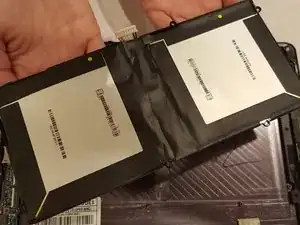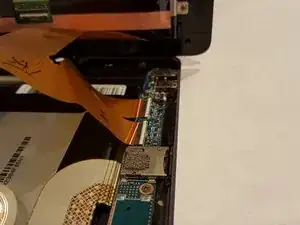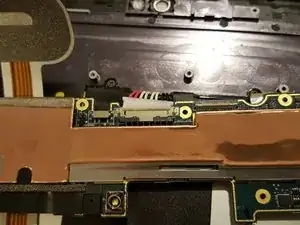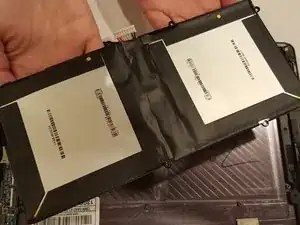Einleitung
Replacing the battery involves opening up the device. Prerequisites; follow the Asus Transformer Pad Infinity Teardown link up to step 6 to remove the screen.
Werkzeuge
Ersatzteile
-
-
Disconnect the long silver ribbon connector from the screen.
-
Remove the orange ribbon connector with the two connections.
-
-
-
Place the new battery in the same spot as the old battery.
-
Screw the eight screws back in place to connect the new battery to the case.
-
Abschluss
To reassemble your device, follow these instructions in reverse order.