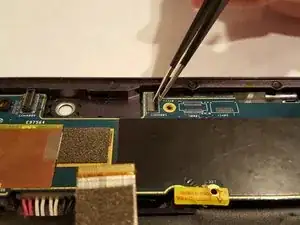Einleitung
Replacing the cameras involves opening up the device. Prerequisites; follow the Asus Transformer Pad Infinity Teardown link up to step 6 to remove the cameras.
Werkzeuge
Ersatzteile
-
-
Flip the pieces that secure the ribbons to the motherboard up. This is for the front facing camera.
-
Take out the ribbon connected to the motherboard. This is for the rear camera.
-
Note: Only follow what is needed for the camera you are replacing. If both cameras need replacement, do both steps. Otherwise, follow the one designated for the camera you need to replace.
-
Note: The first photo shows the overall image. The second photo shows the step for the front facing camera. The third photo shows the step for the rear camera.
-
-
-
Put the cameras back into their spot.
-
Note: It’s probably worth it here to make sure they are secure to the case so either re-use the old sticky pads or find some new ones.
-
To reassemble your device, follow these instructions in reverse order.