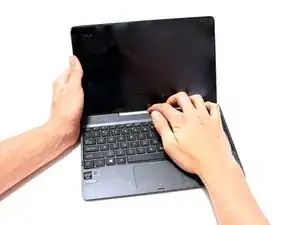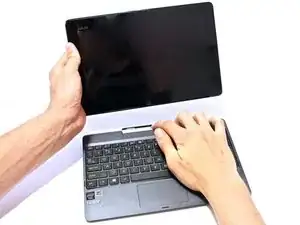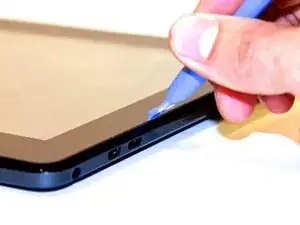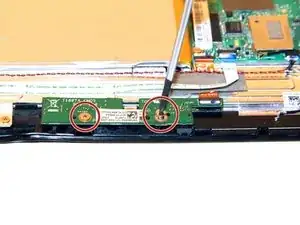Einleitung
Use this guide to replace the front-facing camera board on your Asus Transformer T100.
Werkzeuge
-
-
Separate the tablet from the base by pressing the large silver button below the tablet. The silver button is located at the base of the tablet.
-
Remove the tablet by lifting up.
-
-
-
Insert the opening tool into the seam of the tablet casing and gently pry upwards.
-
With a little force, you will feel the clips release.
-
-
-
Slide the tool along all four edges of the tablet, making sure that all the clips are released.
-
-
-
On the camera connection apparatus, locate the silver tape that connects to the tablet.
-
Peel the silver tape off of the tablet on both sides of the connection apparatus.
-
To reassemble your device, follow these instructions in reverse order.
Ein Kommentar
Hello, can you please tell a manufacturer of the camera (is it writter somethere on it)?