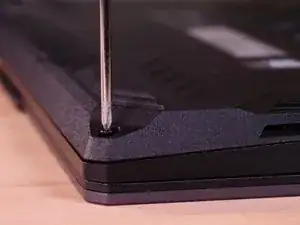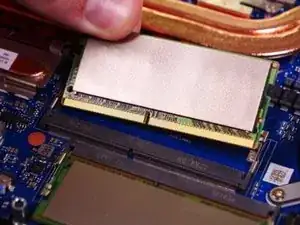Einleitung
Ersatzteile
-
-
The RAM and SSD replacements/additions are super easy. Start by turning the laptop on it's back and making sure that nothing is plugged in.
-
-
-
On the bottom of the A15, you’ll see eleven Philips screws. Start removing them one by one and remember what goes where as some are longer than others. Then, use a guitar pick or a fingernail to remove the bottom of the laptop.
-
-
-
As a good practice, make sure to unplug the battery on the laptop by using a flathead screwdriver or a fingernail and pushing the battery connector out of its socket.
-
-
-
RAM works best when you have two identical sticks, and it’s best to buy both sticks in a kit at the same time rather than upgrading piece by piece. I was lucky enough to find the same piece of ram that my laptop had on New Egg.
-
-
-
The RAM slots are easy to find in the A15. They’re in the middle of the device close to the CPU, and both are on the side of the motherboard facing you when you open the bottom lid.
-
-
-
Peel back the black cover to access the slots. There’s a metal bracket on either side of each stick of memory. Pull both ears of the bracket away gently, and the SO-DIMM will pop up slightly. Pull the stick of memory back firmly yet gently to remove it from the slot. It should come out easily. Use steady pressure rather than a sudden yank.
-
-
-
There’s a off-center notch on the bottom that makes sure the module only goes in one way. Get that lined up, and then push the RAM into the slot slowly and firmly. Once the stick is fully seated in the slot, push it down toward the motherboard until the mounting clips click into place. Repeat the process with your other new stick of RAM.
-
-
-
Make sure to plug in the battery just as you took it out. Close the back of the laptop with the correct screws and you replaced your RAM!
-
To reassemble your device, follow these instructions in reverse order.