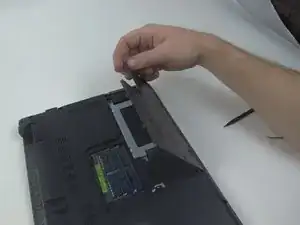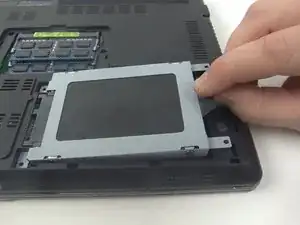Einleitung
Replace the hard drive in your Asus U47VC in order to get more memory space for your laptop.
Werkzeuge
-
-
Remove the hard drive cover.
-
Unscrew one 8mm Phillips #00 screw.
-
Using the black spudger, insert its flat end under the hard drive's covering, working around to pry it off.
-
-
-
Remove the hard drive.
-
Unscrew the four 3mm Phillips #00 screws.
-
Pull the hard drive's black tab away from the laptop to free it.
-
Abschluss
To reassemble your device, follow these instructions in reverse order.