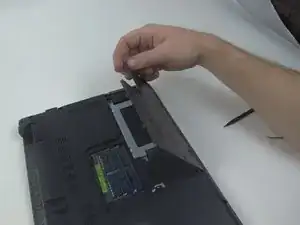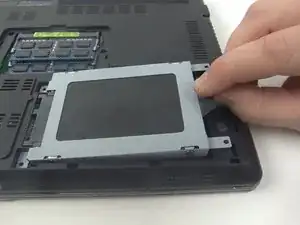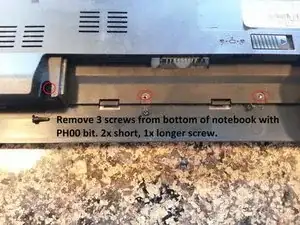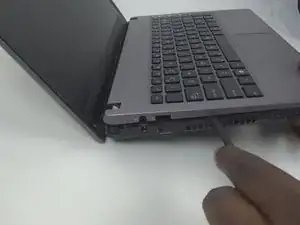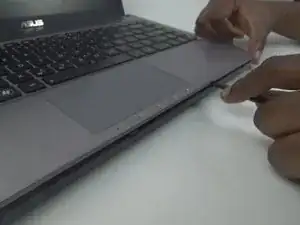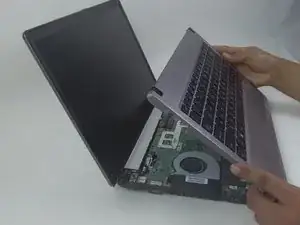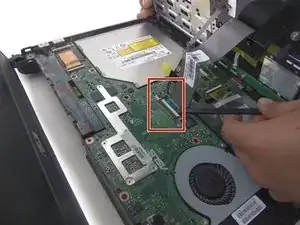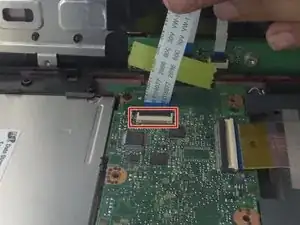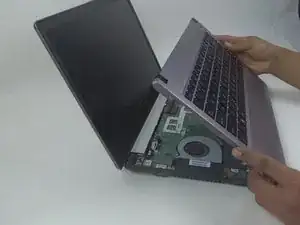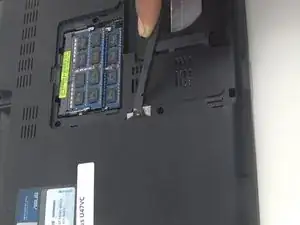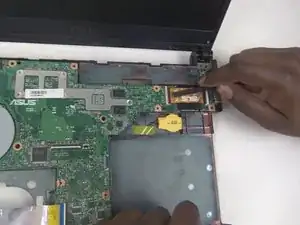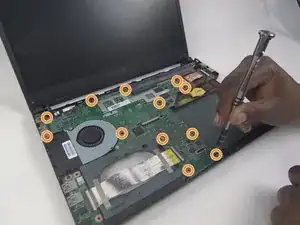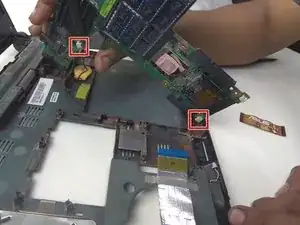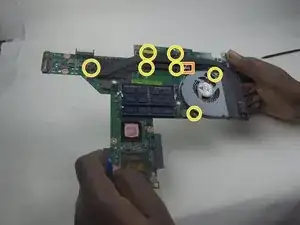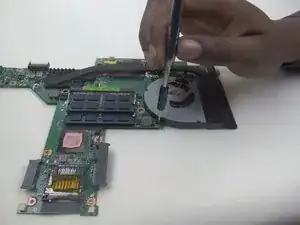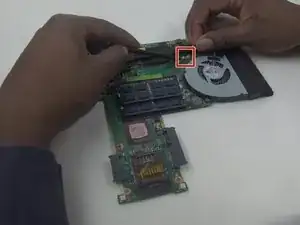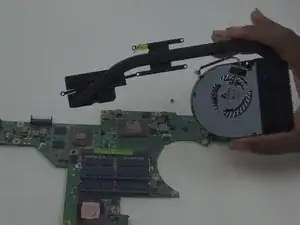Einleitung
This guide demonstrates how to replace the cooling fan by first removing the motherboard.
Werkzeuge
-
-
Remove the hard drive cover.
-
Unscrew one 8mm Phillips #00 screw.
-
Using the black spudger, insert its flat end under the hard drive's covering, working around to pry it off.
-
-
-
Remove the hard drive.
-
Unscrew the four 3mm Phillips #00 screws.
-
Pull the hard drive's black tab away from the laptop to free it.
-
-
-
Remove 9 screws from bottom of notebook using PH00 bit + 1 under hard drive bay.
-
Remove 3 screws from bottom of notebook using PH00 bit. 1 is same screw spec as the other 9, and 2 are shorter.
-
-
-
Using the black spudger, insert its flat end between the crevice where the color changes from grey to black.
-
Carefully ease the spudger's end along the crevice, going around the entire frame.
-
-
-
Lift the keyboard from the front where it is closest to the screen.
-
Disconnect the large and small ZIF connectors attached to the motherboard by flipping the light-colored part of the switch.
-
-
-
Remove the third and last ZIF connector on the motherboard by flipping up the dark-colored part of the switch.
-
Now, the component should come completely free.
-
-
-
Unscrew the one 8mm screw using a Phillips #00.
-
Using the black spudger, slightly pry up on the tab and gently pull the optical drive away from the laptop in order to remove it.
-
-
-
Using the black spudger, slowly lift up on the cable connectors and pull them away from the connectors.
-
Unscrew the 12 8mm screws using a Phillips #00 screwdriver.
-
-
-
Lift up on the motherboard and disengage the two connectors.
-
Disconnect the cooling fan connector.
-
Unscrew the 7 8mm screws holding in the cooling fan using a Phillips #00 screwdriver.
-
-
-
After loosening the screws, use the black spudger to help disconnect the fan wires from the connector.
-
To reassemble your device, follow these instructions in reverse order.