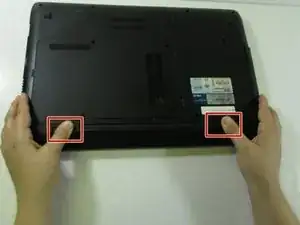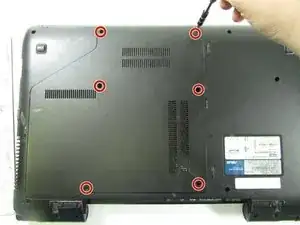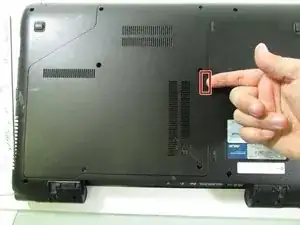Einleitung
We are going to teach you how to remove/replace the Fan and Heat Sink of your Asus U50F-RBBAG05 .
Werkzeuge
-
-
Turn the laptop over so the bottom is facing up.
-
Slide the two tabs on the bottom of the laptop toward the edges of laptop.
-
Slide the left tab to the left to lock it into the unlocked position. The red showing next to the tab signifies that it's unlocked.
-
-
-
Hold down the tab on the right side, then begin sliding the battery out.
-
Remove the old battery.
-
-
-
Use the Phillips #1 to remove two screws from the fan that attach it to the motherboard.
-
Remove the four screws on the heat sink.
-
-
-
Pull the bundled cable away from the connector in the same direction the individual wires are running.
-
-
-
Pull up the heat sink a bit and then pull back.
-
Lift and remove both the fan and heat sink.
-
To reassemble your device, follow these instructions in reverse order.