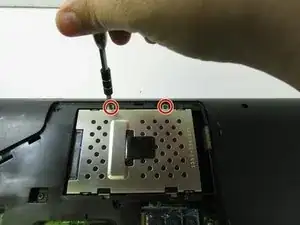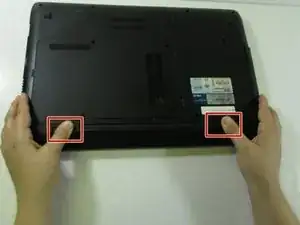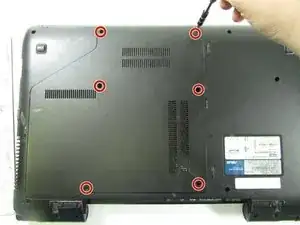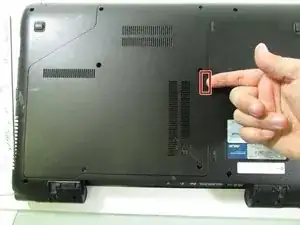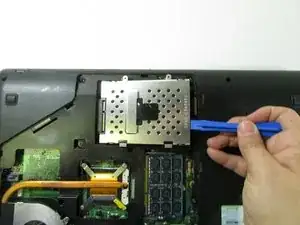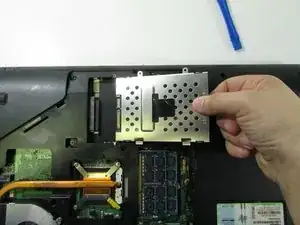Einleitung
This guide will teach you how to remove and replace the hard drive of your Asus ASUS U50F-RBBAG05 Series laptop. The hard drive stores all the information kept on your computer. You may want to replace it if you are experiencing hardware failure (the hard drive is not correctly storing information and may be behaving strangely), or if you want to upgrade your current hard drive for increased speed and/or capacity.
BE CAREFUL when conducting this repair, as there are many loose screws that can easily be lost.
Werkzeuge
-
-
Turn the laptop over so the bottom is facing up.
-
Slide the two tabs on the bottom of the laptop toward the edges of laptop.
-
Slide the left tab to the left to lock it into the unlocked position. The red showing next to the tab signifies that it's unlocked.
-
-
-
Hold down the tab on the right side, then begin sliding the battery out.
-
Remove the old battery.
-
-
-
Using your finger, push the hard drive back.
-
Pry up the drive with an opening tool (or your fingernail).
-
To reassemble your device, follow these instructions in reverse order.