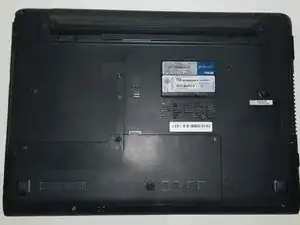Einleitung
You are here because of a faulty battery which is not letting the computer to turn on. This guide is going to help you in replacing the battery.
-
-
Locate the battery locking tabs on the upper right and left corner.
-
Press the tabs in towards each other.
-
Abschluss
To reassemble your device, follow these instructions in reverse order.