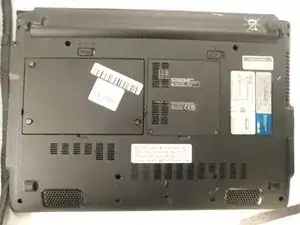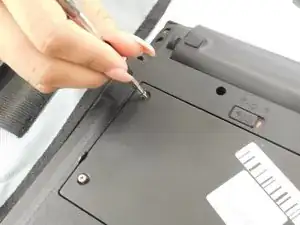Einleitung
Replacing your HDD on your Asus laptop is fairly simple. Before you decide a replacement HDD is necessary refer to the troubleshooting page
Werkzeuge
Ersatzteile
-
-
Remove the four screws using your Phillips #0 screwdriver to attain access to your Hard Drive.
-
Remove the panel using a plastic opening tool.
-
-
-
Gently pull the black strip and the Hard Drive should slide right off. Pull your hard drive to the side not up to avoid damage to the slot.
-
Abschluss
To reassemble your device, follow these instructions in reverse order.